Discover the simplest form of automation with intelligent automation 📈 Learn how to automate tasks and harness the power of AI technology
The Ultimate Guide to the Simplest Forms of Automation
Automation has become integral across many industries, allowing businesses to streamline processes, bring cost savings, and improve efficiency. While advanced solutions like artificial intelligence and machine learning grab headlines, sometimes the simplest forms of automation can have the biggest impact. This guide will explore the fundamentals of automation, its benefits, and provide actionable insights on implementing basic automation to optimize workflows.
What is the Simplest Form of Automation?
The simplest form of automation involves using technology to perform repetitive tasks and processes automatically. This removes the need for manual human effort for mundane activities. The goal is to free up resources and enable people to focus their time on higher-value work.
On the most basic level, an example of simple automation is a mechanical timer that turns on lights or appliances at pre-set times. In the digital workplace, the simplest automation involves using macros – short scripts that automate sequences of actions – to complete repetitive computer-based tasks.
For instance, a macro could format a spreadsheet, copy and paste data between files, or even send standard emails. These eliminate the need to manually complete rote tasks repeatedly. Beyond streamlining workflows, macros enhance accuracy and standardization.
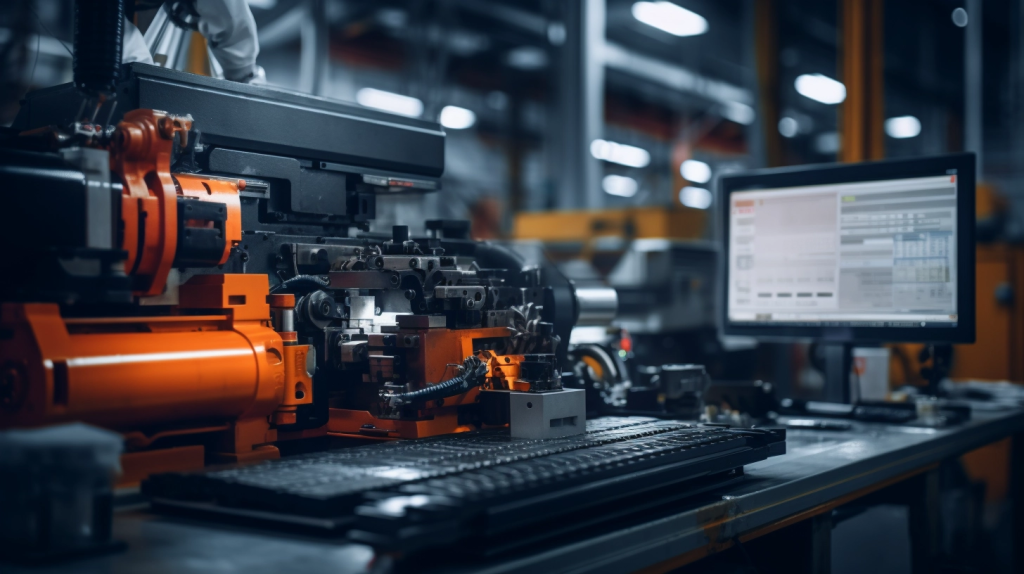
Benefits of Basic Automation
Implementing simple automation delivers quantifiable benefits:
Increased Efficiency
By automating repetitive manual processes, businesses can complete more work in less time. Automation ensures consistent execution at rapid speeds.
Improved Productivity with The Streamline Workflow
With automation handling tedious tasks, employees can redirect their efforts towards more impactful goals that require human insight. Their time is freed up for strategic priorities.
Optimizing Cost
Automating manual work reduces associated labor costs. Automation also minimizes errors that would require rework and resource expenditure to fix. Businesses can reduce costs not for pennies but for dollars with automation.
Greater Accuracy
Automated workflows perform tasks precisely according to programmed parameters, minimizing mistakes. This boosts quality and adherence to standards.
Better Insights
Automation enables fast collection and analysis of data that provides valuable business insights. Trends and issues can be quickly identified.
Consistency
Tasks are completed the same way each time when automated, leading to predictable outputs. This consistency is vital for compliance.
Accessibility
Simple automation solutions have low barriers to adoption compared to advanced systems. This makes automation attainable for small businesses.
Implementing Basic Business Process Automation
Here are five simple steps to introduce basic automation into business workflows:
- Identify Repetitive Tasks Analyze workflows to pinpoint repetitive manual processes that take considerable time and effort. These present opportunities for automation. Examples include data entry, formatting reports, sending standardized emails etc.
- Design Automation Workflows Map out step-by-step workflows detailing how automated systems will mimic human actions for target tasks. Define key inputs, decision logic, and desired outputs.
- Create Automation Scripts Use macro recorders or simple programming to develop scripts that will execute the automated workflows. Thoroughly test scripts to ensure proper functioning.
- Integrate Automation Incorporate the automation scripts into regular workflows. Ensure employees know when and how to leverage the automation for specified tasks through training and documentation.
- Monitor and Refine Monitor automation effectiveness. Look for opportunities to further enhance automated workflows. Continual refinement is key to maximizing value.

Different Types of Automation
While advanced automation solutions exist, basic forms can effectively tackle many activities. Common categories include:
Fixed Automation
Fixed or “hard” automation uses specialized equipment to repeatedly perform identical production tasks. For example, an automated conveyor system that assembles products.
Programmable Automation
In programmable automation, machines can be coded to handle varied complex tasks. For instance, CNC machines used in manufacturing can be reprogrammed for different operations.
Flexible Automation
Flexible automation can adapt to moderate product variations or production needs. Systems adjust program parameters accordingly.
Software Automation
Software automation uses scripts and bots to complete digital tasks. This includes macros as well as more sophisticated Robotic Process Automation (RPA) tools.
Integration Automation
Integration automation combines automated systems across departments for end-to-end process optimization. All systems interconnect seamlessly.
Choosing the Right Automation Approach
Determining the appropriate automation strategy depends on assessing:
- Workflows – the steps, inputs, logic, and outputs
- Variability – how much do processes differ across instances
- Scale – the volume of tasks to automate
- Resources – available skillsets, budgets and technologies
Striking the right balance between automation sophistication and human oversight is crucial. The goal is augmented capabilities, not pure replacement. Analyze each process on its merits when deciding how to automate.
Intelligent Automation with The Artificial Intelligence
Intelligent automation represents the next evolution of automation technology. It combines robotic process automation (RPA), artificial intelligence (AI), and machine learning to create advanced systems that can learn, adapt, and replicate human-like judgement and decision-making.
Intelligent automation allows for the automation of far more complex and unstructured tasks compared to basic automation. Instead of just following static programmed rules, intelligent systems can dynamically assess situations, draw conclusions, and determine optimal actions based on real-time data. This level of autonomous decision-making opens up many impactful applications.
For instance, intelligent automation can power self-driving vehicles by continuously perceiving surroundings and navigating accordingly. It can enable predictive maintenance in industrial equipment by analyzing sensor data to identify potential issues and take preventative steps. Intelligent automation can also optimize complex supply chain logistics or detect financial fraud in real-time before significant risks or losses occur.
The potential of intelligent automation to handle ambiguous, unscripted tasks is vast. But it requires deep integration with artificial intelligence and advanced analytics. When combined with human oversight, intelligent automation can bring new levels of efficiency and capabilities exceeding either humans or technology alone.

RPA – Robotic Process Automation
A major subset of intelligent automation is robotic process automation (RPA). This refers specifically to automating administrative business processes that have traditionally involves the use of manual labor. RPA software robots interact with applications just as human users would, comitting automate repetitive tasks.
RPA used to automate mundane back-office workflows such as data entry, invoice processing, report generation and more. This frees up employee time from repetitive tasks. It also reduces errors inherent in manual work. Furthermore, RPA can operate 24/7 with no lapses in performance.
According to Deloitte, RPA can lower operational costs by 25-50% for automated processes. It also typically delivers a return on investment in less than one year by evading human errors. However, processes with high variability or the need for judgement may not be suited for RPA. But for routine tasks, RPA delivers major time and cost efficiencies.
Integration With Existing Systems
A key benefit of both basic and intelligent automation is the ability to integrate with existing infrastructure and software systems. This avoids the need for wholesale platform replacements to achieve automation. New solutions can be overlaid onto legacy environments.
Robotic process automation seamlessly interacts with current applications through their graphical user interfaces – just like human users do. Other integration automation focuses on unifying data and workflows across disparate programs. This interoperability and connectivity allow for incremental automation of specific processes rather than all-or-nothing type overhauls.
Carefully selecting which systems to automate and integrate can maximize automation’s advantages while minimizing disruptions. With integration, companies can gradually scale automation across operations in an orderly fashion. And human stakeholders can still access familiar tools and data, now augmented with automation capabilities. The right integrations make technology feel empowering rather than imposing.
Automating Repetitive Manual Tasks
One of the clearest automation use cases is taking over repetitive manual tasks. Freeing humans from continually performing mundane activities allows them to focus on more satisfying and impactful work.
Physical automation has automated repetitive factory work for ages. In the digital realm, automating repetitive computer-based tasks like data entry, report generation, and email administration has similar benefits. This is a key application for robotic process automation. Work that feels draining and unfulfilling to humans can be efficiently handled by automation.
According to McKinsey, 45% of paid activities could be automated using already demonstrated technology. Automating even a portion of repetitive tasks can thus yield enormous productivity gains. Employees positively embrace technologies that eliminate the rote aspects of their jobs. In turn, automation enables workers to apply their skills to more meaningful responsibilities better aligned with business objectives.
Enabling Small Business Efficiency with Automation Solutions
While large corporations have readily embraced automation, small businesses can also realize major advantages. Automating mundane functions that take time away from core business priorities is hugely impactful for small teams with limited resources.
Even straightforward automation like workflow management tools and email marketing automation provides outsized benefits to small businesses. According to SmallBizGenius, 93% of small business owners utilizing automation say it gives them a competitive advantage.
Crucially, many automation solutions are now available on user-friendly, affordable Software-as-a-Service (SaaS) delivery models rather than complex on-premise deployments. This democratization of automation opens up the power of these technologies to businesses of any size. No longer just for large enterprises, small businesses have automation solutions tailored to their unique needs.

Implementing Basic Automation with Software Business Automation Tools
Many software automation platforms allow businesses to easily apply basic automation without advanced technical skills. Popular options include:
Microsoft Power Automate – Build automated workflows between applications with an intuitive no-code interface.
Zapier – Connect hundreds of web apps to automate multi-step processes.
IFTTT – Create conditional “if this, then that” automations between internet-based services.
Integromat – Automate tasks and integrate data across applications through prebuilt templates.
Macros – Major software products like Excel, Google Sheets, Outlook and more have built-in macro creation tools.
These powerful tools democratize automation by enabling any employee to set up simple solutions. While each has nuances, they provide user-friendly ways to automate daily tasks.
The Future of Automation
While basic automation delivers immediate benefits, continued innovation is unlocking even greater possibilities. Emerging technologies like artificial intelligence, machine learning and robotic process automation are making automation more intelligent and adaptable.
As technology progresses, businesses must strike a prudent balance between using automation and human efforts. People empower technology, not the other way around. Discerning leaders will thoughtfully apply automation to augment human potential while minimizing any detrimental impacts.
Guided by wisdom, automation can uplift work across multiple industries. But the simplest solutions are often the smartest first step – and often the most essential. Streamlining workflows with basic automation provides a low-risk approach to boost productivity and performance.